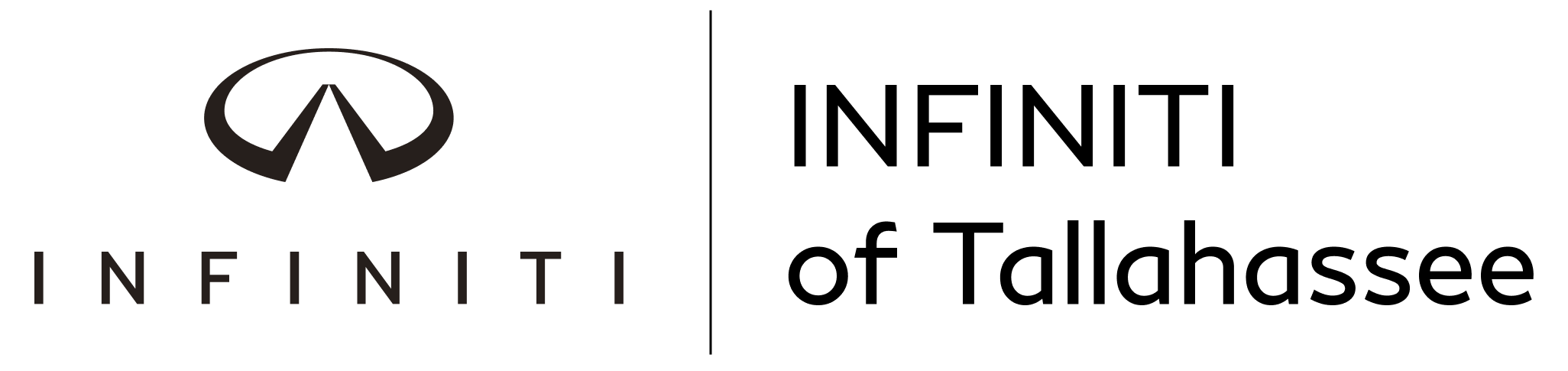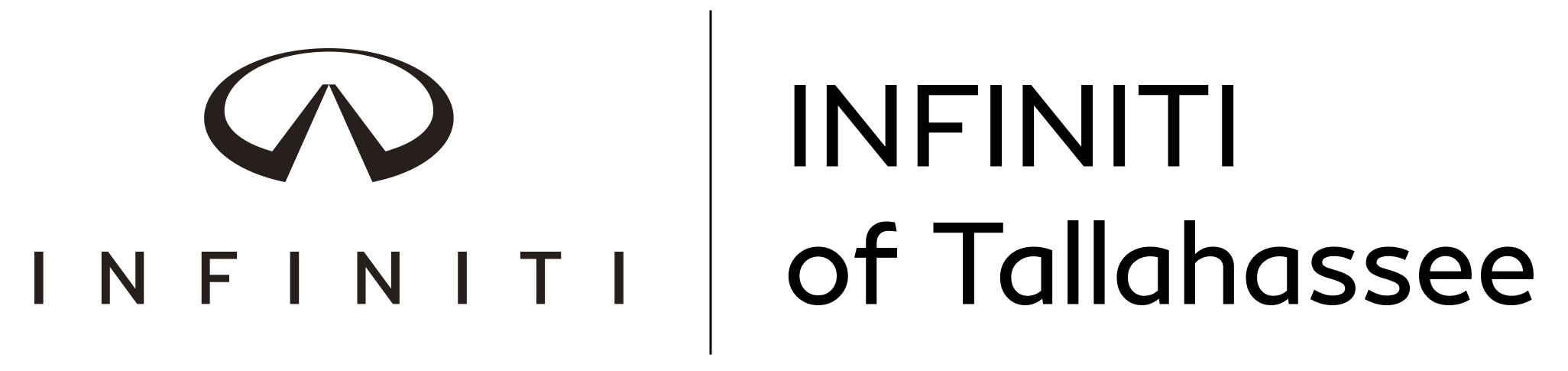How to Fix BCI Malfunction in the INFINITI QX60 1
At INFINITI of Tallahassee, we are dedicated to serving drivers throughout the area with a full range of automotive services. From helping you find the perfect vehicle to keeping your INFINITI running smoothly through expert maintenance and genuine parts, our team is here to support every aspect of your ownership experience. For any questions or assistance with your vehicle, visit us or contact us today to speak with our knowledgeable staff.
The INFINITI QX60 features advanced safety systems such as Backup Collision Intervention, which provide added confidence when reversing. If a BCI malfunction occurs, it can trigger warning messages or disable driver assist features. Understanding how to troubleshoot the system at home, when to perform basic resets, and when to seek professional service ensures your vehicle remains safe and fully operational. This guide covers common causes, effective troubleshooting steps, necessary repairs, software updates, and preventive measures to help keep the BCI system functioning reliably.

How to Troubleshoot and Fix a BCI Malfunction on Your 2025 INFINITI QX60 at Home
When a BCI warning appears on the QX60, taking prompt action can help determine if the issue is minor or requires professional service. Many malfunctions stem from temporary sensor blockages, low battery voltage, or minor software glitches. Acting quickly can prevent further complications and maintain driver-assist functions.
Quick Fix Steps
Disconnect trailers: BCI is disabled during towing. Remove all hitches or wiring. Restart vehicle: Park safely, turn off the engine, wait one minute, then restart. Check battery: Ensure voltage is above 12.2V when off and 13.5–14.7V while running.
If the warning persists after these quick steps, you can move on to more detailed at-home troubleshooting to identify and address potential sensor, battery, or obstruction issues.
At-Home Troubleshooting
Clean sensors: Use soap, water, and a microfiber cloth. Avoid high-pressure sprays. Remove obstructions: Check for trailers, bike racks, or bumper accessories blocking sensors. Battery reset: With the engine off and the key out, disconnect the negative terminal for 5–10 minutes, then reconnect. Verify system: Restart the vehicle and check if warning lights remain.
Avoid using generic OBD-II scanners, disassembling sensors, or replacing modules yourself. If warnings continue, escalate to an authorized INFINITI service center to keep the QX60’s driver-assist features fully functional and safe.
What is Backup Collision Intervention (BCI) on the QX60, and Why Does It Malfunction?
Backup Collision Intervention on the QX60 is a safety system designed to prevent collisions while reversing. It uses rear radar sensors and the vehicle’s control modules to detect obstacles and automatically apply brakes if a collision is likely.
Malfunctions can appear as dashboard warnings or the loss of driver-assist features. These issues often stem from sensor obstruction, minor impacts, software errors, or low battery voltage. Understanding the system’s role helps owners know how to fix BCI malfunction QX60 problems safely.
BCI Functions and Possible Issues
Detect obstacles behind the vehicle: Sensors blocked by dirt, stickers, or snow. Apply automatic braking: Software glitches or module errors. Alert driver: Low battery or loose connections. Coordinate with driver-assist features: Misalignment after bumper repairs.
Proper attention to sensor cleanliness, secure connections, and current software ensures reliable operation. Minor issues can often be resolved at home, while recurring problems should be handled professionally.
Which Issues Most Often Trigger an INFINITI QX60 Backup Collision Intervention Issue?
Several common factors can trigger an INFINITI QX60 backup collision intervention issue. Recognizing these helps owners take preventive action and know when professional service is necessary.
Common Triggers
Sensor blockage: Dirt, mud, snow, stickers, or road debris covering sensors. Low battery: Voltage below recommended levels affects system reliability. Wiring problems: Loose connections or corrosion in the rear harnesses. Post-repair misalignment: Bumper or sensor repositioning after collision repairs. Accessories interference: Trailers, bike racks, or bumper attachments blocking sensors.
Environmental factors, such as rain or humidity in Tallahassee or nearby areas, can worsen sensor blockage. Identifying these triggers helps maintain proper QX60 driver-assist function and ensures BCI works as intended.
Signs You Should Seek Professional Service for a QX60 BCI Malfunction
Knowing when to escalate BCI system troubleshooting in 2025 is essential for safety and system reliability. Some issues cannot be resolved at home and require professional attention.
Signs to Seek Service
Persistent BCI warning: Indicates a sensor, wiring, or module problem not fixed by resets. Multiple warning lights: Suggests communication errors between modules or CAN bus issues. Post-collision errors: The system may need recalibration after repairs. Software update needed: Recurring errors may require authorized dealer updates.
Escalating at the right time ensures QX60 driver-assist systems remain fully functional. Attempting advanced repairs without proper tools or knowledge can void warranties or cause further damage.
Can a Weak Battery Cause a QX60 Driver Assist Malfunction?
A weak or failing battery is a frequent cause of a QX60 driver assist malfunction. Many driver-assist systems, including BCI, rely on stable voltage to function correctly.
Battery-Related Effects on QX60
Low voltage at start: Temporary warning lights or system freeze. Fluctuating power while running: Sensors may not detect obstacles correctly. Aging battery: Increased risk of multiple driver-assist malfunctions.
Checking battery voltage regularly and replacing old batteries prevents malfunctions. Ensuring the battery remains above recommended levels keeps BCI and other safety systems operational and reliable.
Do Software Updates Resolve BCI System Issues on the 2025 QX60?
Software updates can resolve many INFINITI QX60 BCI malfunction fix 2025 issues, especially when errors are caused by logic or module glitches. Updates ensure the system uses the latest operational rules and bug fixes.
Software Update Benefits
Over-the-air (OTA): Fixes minor logic errors in the BCI system. Dealer-installed: Resolves deep software or module issues. InTouch system sync: Updates multiple modules for consistent function.
Routine updates can prevent recurring warning lights and improve driver-assist reliability. Owners should always rely on authorized service to apply updates. Attempting DIY software changes may void warranties or cause further malfunctions. Keeping the QX60 software current is a key step in maintaining a functional and safe BCI system.
Which Parts May Require Repair or Calibration to Fix a BCI Malfunction?
Certain parts may need repair or calibration if troubleshooting at home does not resolve a BCI warning. Knowing what may be affected helps owners understand service needs.
Common Components Requiring Attention
Rear radar sensors: Physical damage, misalignment, or moisture. Wiring harness: Loose connections, corrosion, or wear. BCI control module: Software faults or internal failure. Mounting brackets: Misaligned after collision or impact.
Authorized service centers have the tools to calibrate sensors and replace faulty modules. Minor adjustments cannot be safely done at home. Proper repair ensures the QX60’s BCI system remains accurate and reliable.
How Much Does an INFINITI QX60 BCI Repair Cost and What Warranty Applies?
Repair costs vary depending on the issue. Minor sensor cleaning may be low cost, while module replacement is higher. Warranty coverage often offsets costs.
Repair Cost and Warranty
Sensor cleaning: Minimal or included in service visit. Wiring or bracket repair: Moderate, depends on parts needed. Module replacement: Higher, may require dealer parts. Warranty: Check the owner’s manual; many issues are covered under basic or powertrain warranty.
Always confirm with an authorized INFINITI service center. Repairs under warranty protect owners from unexpected expenses and ensure the BCI system is restored properly.
How Can You Prevent Future BCI Alerts in Tallahassee’s Climate?
Tallahassee’s humidity and occasional heavy rain can affect QX60 sensors. Regular maintenance helps prevent future alerts and maintains driver-assist reliability.
Preventive Steps
Clean sensors regularly: Remove dirt, mud, pollen, or debris. Avoid bumper obstructions: Keep trailers, bike racks, and accessories clear. Monitor battery health: Prevent voltage-related malfunctions. Schedule periodic dealer checks: Ensure sensors and modules remain calibrated.
Consistent attention to these areas reduces unnecessary alerts and helps the QX60’s BCI system function correctly in local weather conditions.
Is It Safe to Drive Your QX60 if the BCI System is Unavailable?
Driving with a QX60 driver assist malfunction is possible but requires extra caution. The BCI system is a safety aid and does not replace attentive driving.
Safety Guidelines
Awareness: Maintain extra caution while reversing. Distance: Keep more space from objects and vehicles. Speed: Move slowly when parking or backing up. Service: Schedule repairs promptly to restore BCI functionality.
Avoid relying on driver-assist features when the system is unavailable. Prompt professional service ensures the QX60 remains safe and fully operational.
Common Questions About BCI Malfunctions
When a BCI warning appears in a 2025 INFINITI QX60, drivers may be unsure what it indicates or how to respond. Understanding the causes and solutions can help maintain safety and prevent further issues. The answers below address the most common questions about this system and provide clear guidance for drivers.
What does a BCI malfunction mean in the 2025 INFINITI QX60?
A BCI malfunction indicates that the Backup Collision Intervention system has detected a problem and may not operate properly. This could be caused by sensor blockages, wiring issues, or software faults.
How can I reset the BCI system in my QX60?
You can safely reset the system at home by disconnecting the negative battery terminal for 5–10 minutes with the engine off and key out, then reconnecting it and restarting the vehicle.
Can extreme weather cause a BCI malfunction?
Yes. Dirt, snow, mud, or moisture on rear radar sensors from rain, snow, or humid conditions can trigger a BCI warning.
When should I see a dealer for BCI issues?
Seek professional service if the BCI warning persists after home troubleshooting, if multiple warning lights appear, or if module or sensor damage is suspected.
Does a BCI malfunction affect other safety features?
Yes. A malfunction may disable related driver-assist functions, including automatic braking during reverse, so professional inspection is recommended.
Disclaimer: All information is provided for general informational and entertainment purposes only. While we strive for accuracy, we cannot guarantee that all content is complete, current, or error-free. Any reliance you place on such information is strictly at your own risk. This article may include opinions and is not endorsed by, or officially affiliated with, any vehicle manufacturer or brand. Always consult official sources – such as the vehicle’s owner’s manual, authorized dealerships, or certified professionals – for the most up-to-date and personalized information.